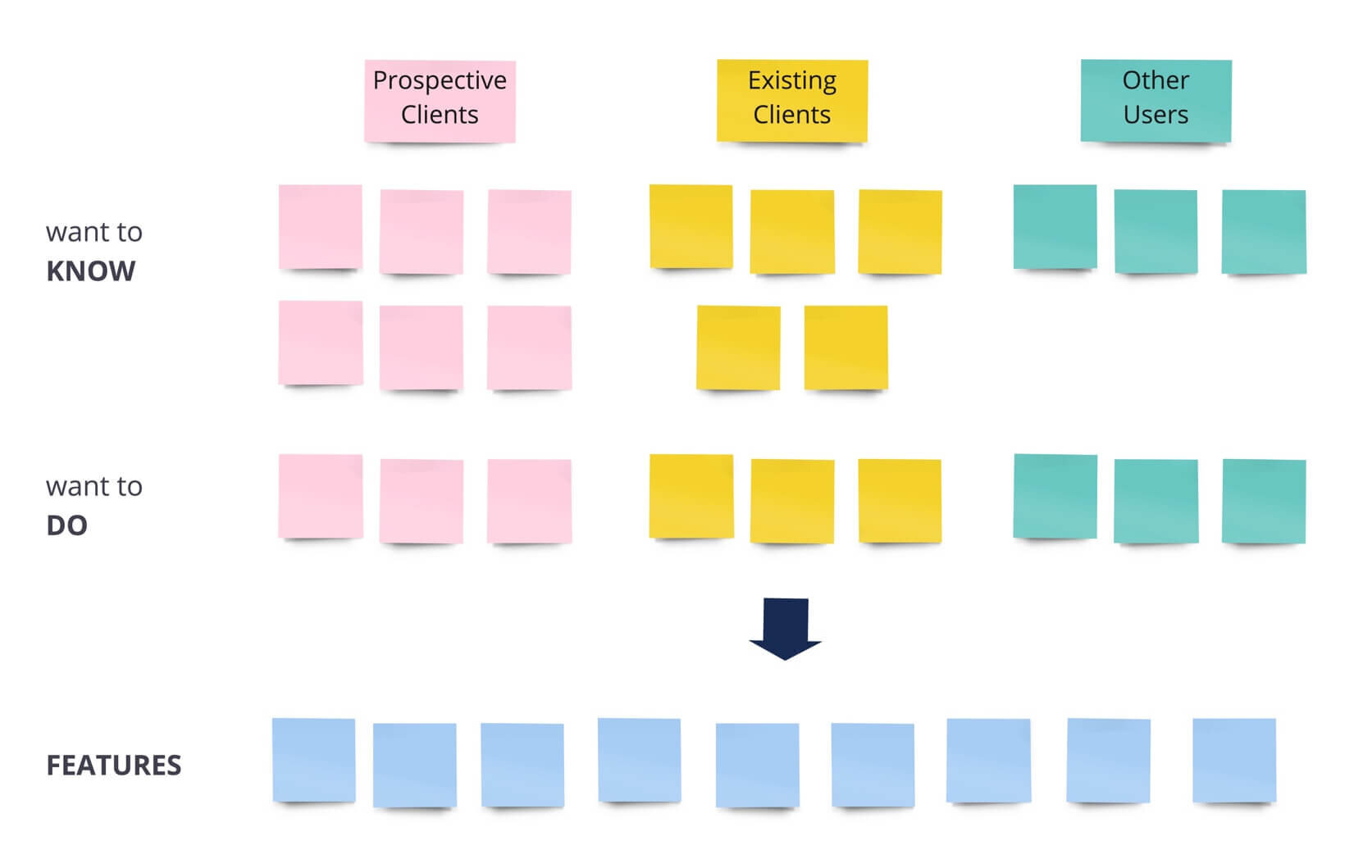Website Planning: How to Set Your Website Up For Success
If your website plan is simply hiring someone to do the work for you, you’re heading for costly mistakes.
Without a plan, your website project will likely take longer time to complete, incur unnecessary rework, and worst, not getting the results you set out to achieve.
In this post, I’m sharing 5 critical website planning decisions you have to make as a small business owner.
Whether you’re just thinking about a new website or need it yesterday, these are the steps you cannot skip.
Let’s dive in.
1. Outline your website strategy
There are so many websites that are beautiful but don’t lead to any business results. This is because strategy and design are two different things.
The most important thing your website needs is not beautiful visuals or clever copy - it’s clarity. If you don’t have a clear vision of how the website can support your business goals, your website will turn into an art piece instead of a marketing tool.
I made this mistake myself. When I first created my website, I had no idea who my ideal clients were. So even with a lot of work on content and design, my site attracted the wrong audience. When the right ones came, they didn’t feel convinced to take the next step. It was only when I finally honed in on my site strategy that I started getting several inquiries and booked two new clients in just a month.
So, what exactly is website strategy?
Website strategy is about finding the intersection between your business goals and your clients’ needs and combine it with website technology.
In specific terms, website strategy is about answering 3 important questions:
Who are your ideal clients? Beyond demographics, you need to know your target clients’ aspirations, problems, beliefs, and expectations. These will shape everything from the words you use to the colors you choose.
How does the website fit into your buyer’s journey? Your client experience almost never begins and ends with your website. You need to know what expectations people have by the time they land on your website, as well as how your website can move them further down the buying process. This will determine your website goals and flows between pages.
How can you demonstrate your differentiation with competitors? With so many websites offering similar information, your content and design styles need to make it clear that you’re the no-brainer, perfect option for your ideal audiences.
If you want more website strategy consideration, grab the question list inside the free Website Project Planner below.
2. Make a list of website requirements
One of the most common reasons website projects get overtime, over budget is not having clear requirements. That’s why the next most important planning action is outlining site features.
Though you can get creative with ideas, I’d recommend starting from your ideal clients’ needs first. Here’s a little table I use when brainstorming features with my clients:
On the first row, you’ll list your target audience groups. For example, you may have 3 groups: existing clients, prospects and potential partners.
Then you put yourself in their shoes and list what they want to know and do on your site. You can also write how you want them to feel as they engage with each part of your website.
In the last row, you’ll translate all the things people need into features. (I’m using the word “features”, but you can also list content ideas).
If you end up with a lot of ideas, you can split them up into “required” and “desirable” groups. This way you can prioritize your time and budget accordingly.
Pro-tip: You can check out other websites in your industry for ideas, but don’t start there because it can quickly turn into FOMO - ie. fear of missing out for not having a certain feature. Your business and your ideal clients have unique needs, so don’t feel pressure to follow other websites.
3. Decide on a website builder (or CMS)
Ahh, here comes the fiery debate of Wordpress vs. Squarespace vs. Wix and a dozen more lesser-known website platforms.
(note that this is the third item on the list; you can’t and shouldn’t start this step until completing the first two items)
To make the comparison simple for you, there are basically two camps of website platforms: content management system/CMS (e.g. Wordpress) and website builder (e.g. Squarespace, Wix…). Both of these are equally viable and popular options to create small business websites.
CMS has more capabilities, but they’re harder to use and often require coding knowledge. Website builders are built for non-technical users. They’re easier to get started, but they don’t offer the same range of functionality as CMS.
Though there are a lot of differences between these platforms, your decision boils down to your preferences in these 3 criteria:
Are you planning to set up the website by yourself or hire someone else?
CMS has a steep learning curve and sometimes requires coding knowledge. If you’re a business owner trying to DIY your site, you’ll launch your site faster and have less frustration with a website builder.
Do you want to maintain the website by yourself or hire someone else?
The initial website setup will be the most time-consuming and challenging part. After that, you have the choice to either continue hiring the agency to maintain your website or to do it yourself. Wordpress will generally take more effort to maintain compared to website builders, so you will need to manage plugins and get the design agency to help you make small updates from time to time.
Website builders, on the other hand, will run smoothly without any work. They are easier to use, so you don’t need another person to help you make updates (one of the key benefits I recommend Squarespace for businesses)
Do you need complex visual and functional features?
With the help of a website developer, you can accomplish almost any features for your site on CMS. However, if the features you need are available in a website builder, there’s no reason to make it more complicated than needed. Basically, there’s a tradeoff between complexity and ease of use.
What about choosing among website builders?
Let’s say you decide to prioritize ease of use and go with website builders. There are still A LOT of options. So here are 3 things I recommend to narrow down your choices:
Find reviews from your peers.
Each website builder has its own niches. For example, many interior designers are on Squarespace, many wedding photographers use Showit, and a lot of nonprofits choose Wix. Chances are, if you google “your industry + website builder”, you’ll find reviews tailored to your industry and lots of examples.
Aesthetics preferences
Certain looks and feels are easier to achieve on one platform than another. For example, Squarespace is known for the minimalism, airy style with lots of white space. So browse examples of different website builders and see if you gravitate towards any website builder’s style in particular.
Utilize free trials
Last but not least, we all have different ways of thinking. Just because a tool is intuitive for some doesn’t mean it will be for you. For example, a lot of people said Wix was easy to use, but I struggled. When I tried Squarespace the first time, it just made sense right away, so I stuck with it. Most website builders give you free trials, so you can try out the tool and see if you enjoy using it.
4. Make a decision about DIY or hire
If you have a low budget, the best option is actually DIY your website. There’s no reason to get a professional website before being financially ready for it.
Another situation where you want to DIY is if you’re just starting out. Changes happen a lot more frequently and significantly at the early stage of your business, which makes your website become outdated quickly.
If you have a couple of thousands, you can consider hiring a professional web designer. Setting up a website takes a lot of time and skills, and if it’s not your zone of genius, you should outsource it to get the best results.
I have a bunch of tips for choosing a web designer in this post: costly mistakes to avoid when hiring a web designer. Also, if you’re a Squarespace user, you can get the price ranges and even more tips in this post: Squarespace web designer cost.
5. Gather a team
Maybe you already know your website project team is a one-person team - aka you, the business owner who is capable of wearing any hat for your business success! In that case, your planning is done and you can move on to the next major phase of a website project, which is collecting content.
Still here?
Let’s talk about the people you need for your project besides a web designer.
Asides from a fantastic design, your website also needs:
Compelling copywriting
Professional photos
SEO set up (to show up on Google and other search engines)
This doesn’t necessarily mean you need 3 other specialists (especially if you want to avoid all the coordination work that comes from that).
I’d recommend finding a designer who can help you with SEO. That’s an instant cost saving right there as SEO specialists don’t come cheap.
For professional photos, it’s best to get a photographer as having branded, high-quality photos is an instant trust factor for your website.
But don’t stress out if you’re just starting out and can’t afford a photographer! Find a kind friend who is willing to help you take some photos. You really only need a headshot and the rest can be sourced from free and paid stock photo websites.
Finally, with copywriting, I’d recommend you do it by yourself if you’re a solopreneur. You have your unique voice, and your website shouldn’t feel like a different person speaking. Furthermore, there’s no one else who knows your audiences better than you. The words that come from your heart will be way more impactful than any marketer and copywriter’s scripts.
If you’re not comfortable with writing or have the budget to hire a professional, aim to find a copywriter who specializes in web conversion copy. Look at their past results to make sure their work is effective.
Conclusion
Taking the effort to plan your site upfront will save you time and money down the road. I hope this post has been helpful for you!